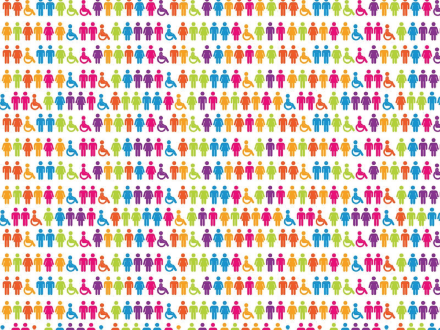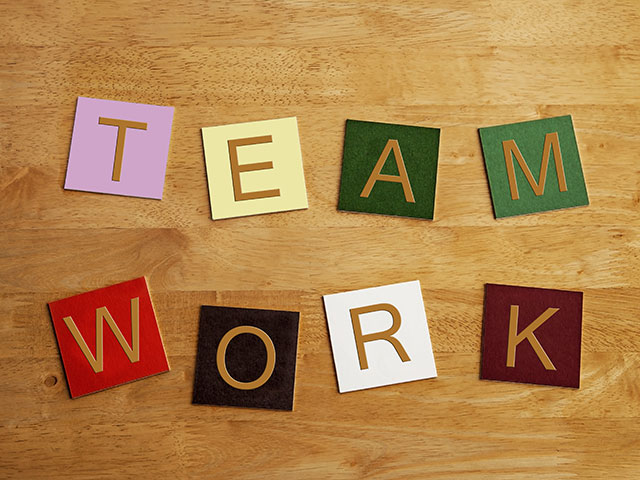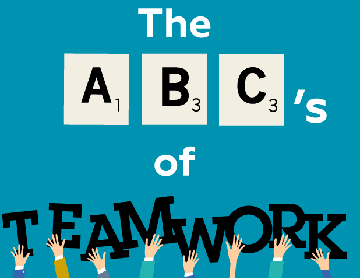NEW Feedback Online LMA App
What is the FBOL app?
The FBOL app is a cut down version of Feedback Online for iOS (Apple) and Android mobile devices. The first release of the application is participant focused, and access to features of the application require an active enrolment in Feedback Online. It features the following functionality from the web site:
- For each course that a participant is enrolled in:
o Manage Win-Win Agreements, including viewing, adding and updating a participant’s Win/Win Agreement goals
o View and add comments to a participant’s comments stream
o Stream or download and listen to course audio for those courses that currently provide CDs and/or USBs - Manage Personal Goals
- Receive notifications of new comments, goals nearing or passed target dates, and action steps nearing or passed target dates
Why an FBOL app?
Reasons why the FBOL application has been developed:
- Allow participants to easily listen to the course audio from their mobile device, without requiring them to rip CDs or copy files around from USB to PC and then onto their phone or tablet
- Allow participants to easily view and manage their goals, particularly while in a workshop environment – the FBOL web site isn’t well suited to mobile devices
- To provide innovation and continuous improvement in the area of technology for the LMA brand
How to install and use the FBOL app
The FBOL app will be available for download through both Apple’s App Store for iOS devices and Google’s Play Store for Android devices. Direct download links can be found on the Feedback Online website:
Once downloaded and installed, participants can log in using their FBOL User ID and password – please note that your password is case sensitive (this may be different to the website, but in order to securely protect user login credentials, this is required). At the time of login, users can elect to have the application remember their User ID and Password; this can be turned off in the app’s Settings area by deselecting the “Remember My Details” setting.
Other app settings available are (all OFF by default):
- Download Audio – audio files will be downloaded into private storage of the application for playback. Audio files for a module are only downloaded when a user selects a specific module for playback.
- Remember Last Track Played – remember the last track played for each course/module. This track will be highlighted (and possibly auto-played, see below) when the user returns to that module for playback.
- Auto Start Playback – automatically start playback of the first (or remembered) track when a user selects a module for playback.
- Notifications – receive app notifications for these specific events occurring:
o Goal nearing target date
o Goal passed target date
o Action step nearing target date
o Action step passed target date
o New comment(s) received
Support and feedback
Support for the FBOL app will be through the current support mechanism, via email to [email protected]. Any other feedback for the app is welcome through either this email address, or via customer feedback on the relevant app store page.